Self-Service
Through My JU, you have access to many documents and tools related to your account with Jacksonville University, including your financial aid status and award letter, tax information, and payment tools.
Tutorials
Self Service
Self-service is your one stop access to complete the business part of attending college. You can complete your financial aid documents, view your award letter, view your statement, pay your bill and more.
Authorized User
The Authorized User feature allows you to assign someone you choose to view your billing statement and make a payment on your student account.
How to set up an Authorized User
If you have any questions about this tool, please contact the Student Accounts office at (904) 256-7080.
Request a Payment Plan
The Payment Plan Application will allow you to request a payment plan each semester once a student is registered. There is a $75 fee each semester that you request a payment plan. Here are the instructions on how to request a payment plan.
If you have any questions about this tool, please contact the Student Accounts office at (904) 256-7080.